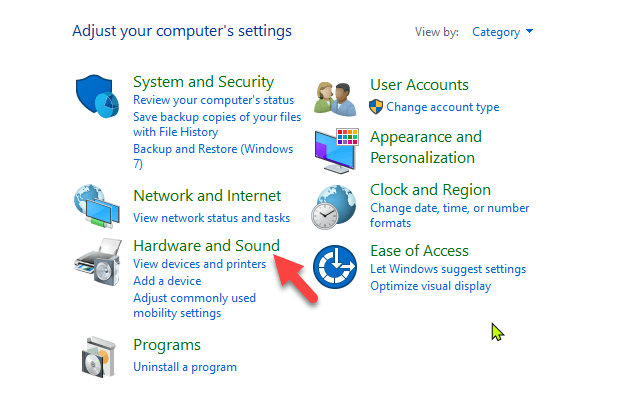Printer issues can be frustrating and time-consuming, but many common problems have simple solutions. Here are some tips for troubleshooting common printer issues:
- Paper jams: Open the printer cover and remove any jammed paper. Check the printer manual for specific instructions on how to clear paper jams.
- Low ink or toner: Replace the ink or toner cartridge with a new one.
- Connectivity issues: Check that the printer is connected to the correct network and that the device you are printing from is also on the same network.
- Slow printing: Clear the printer queue, restart the printer, or reduce the print quality to speed up printing.
- Printer not working: Check that the printer is turned on, plugged in, and connected to the computer or network.
By following these tips, you can troubleshoot common printer issues and get back to printing in no time.